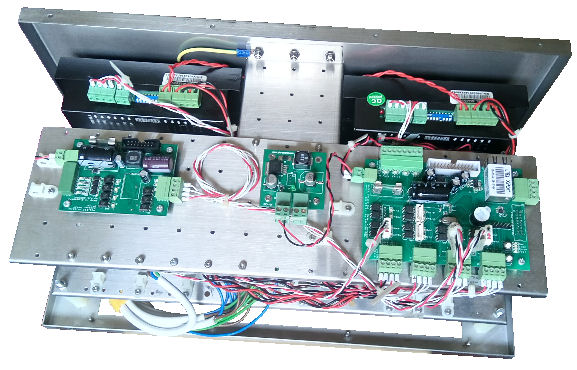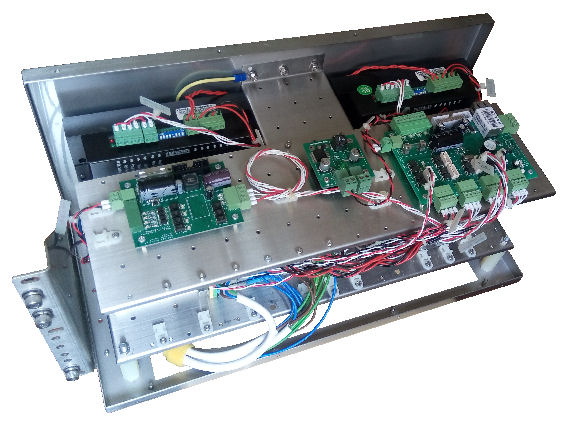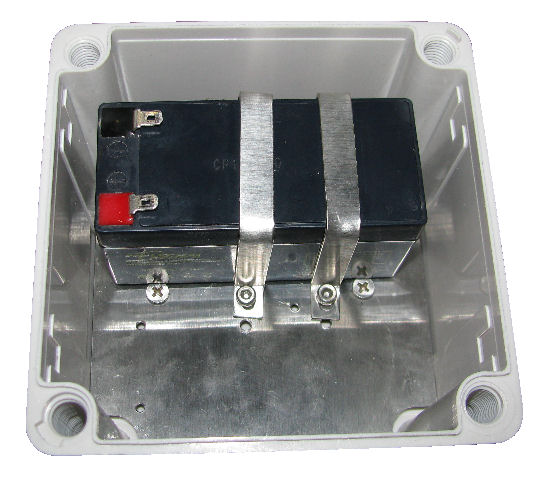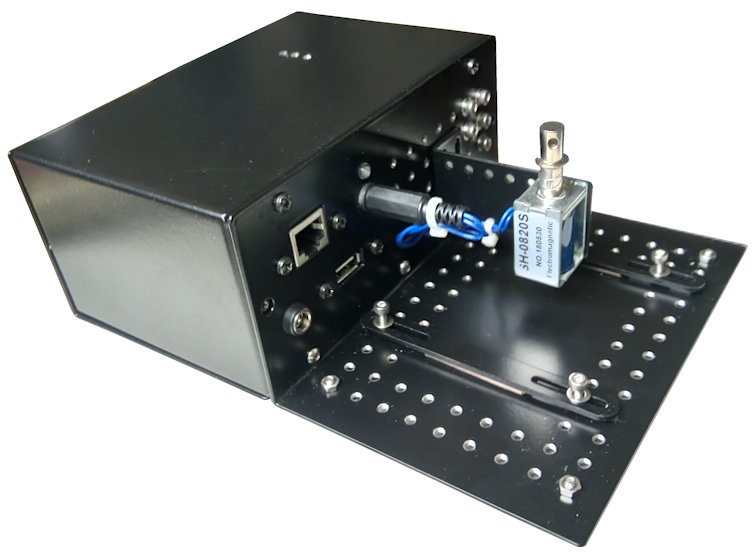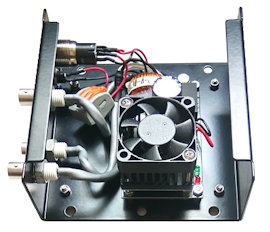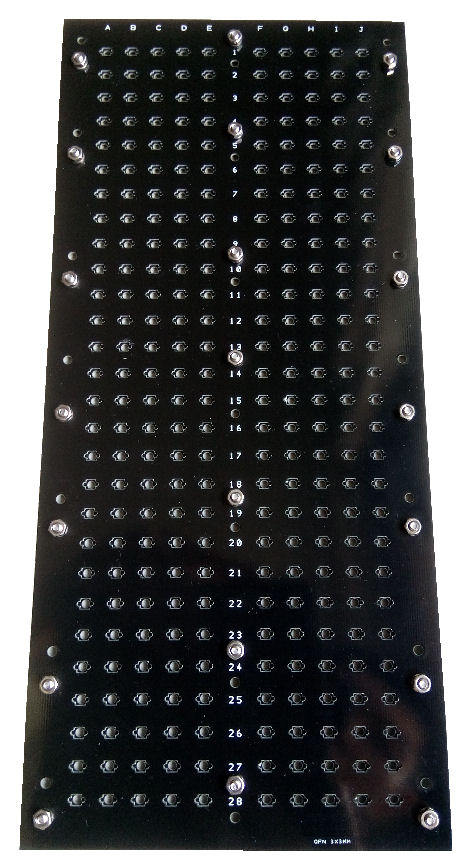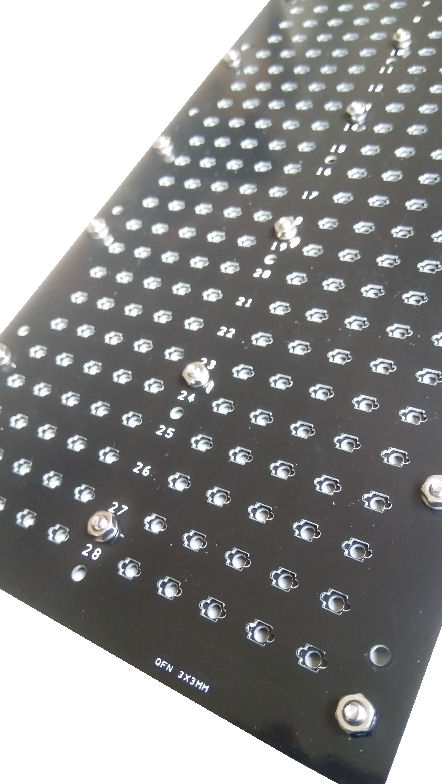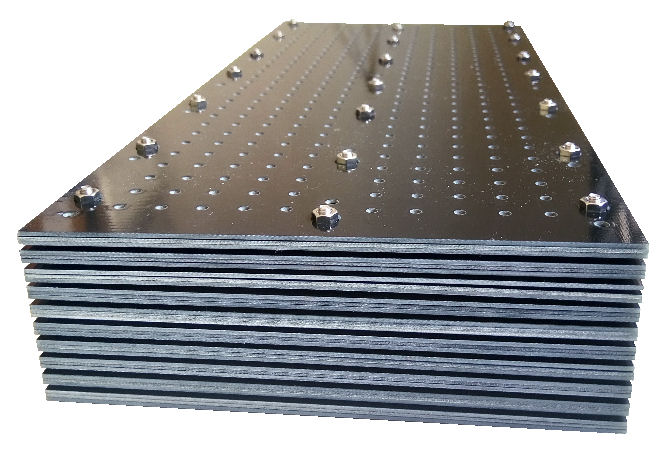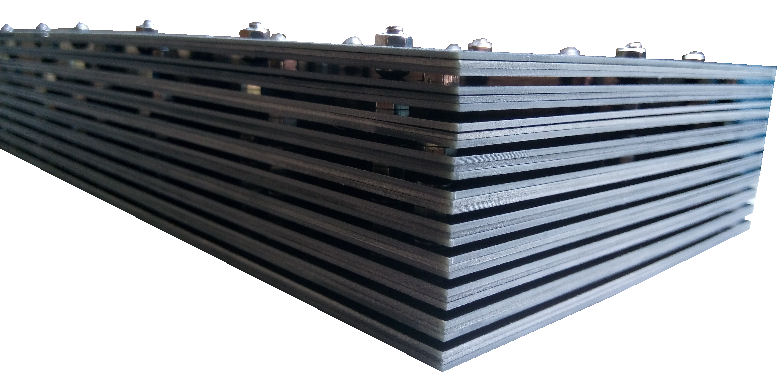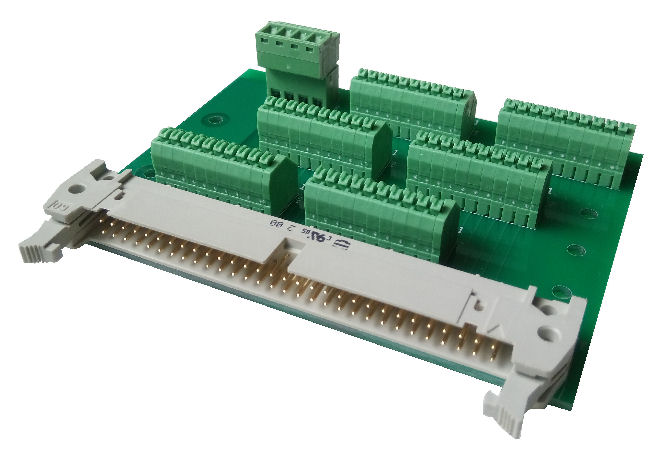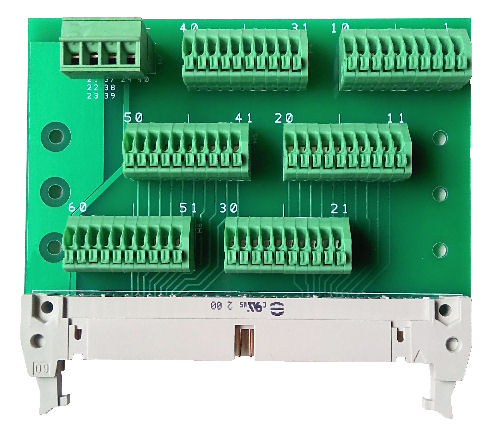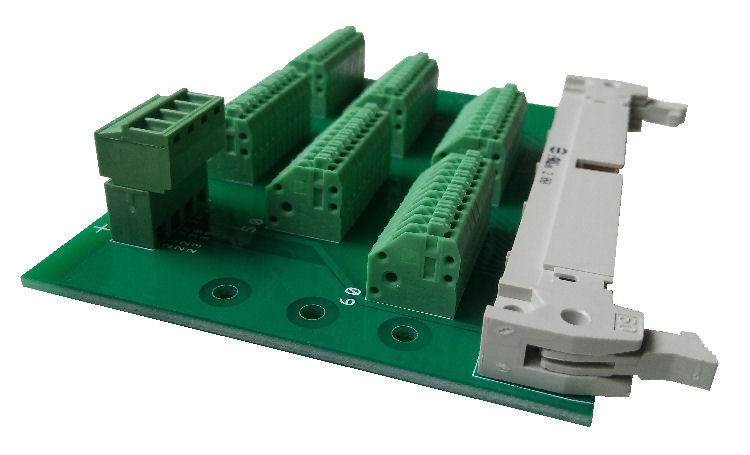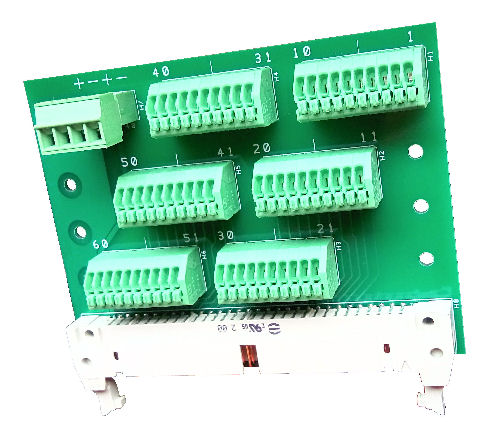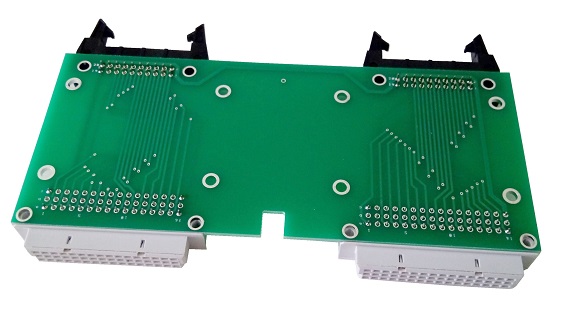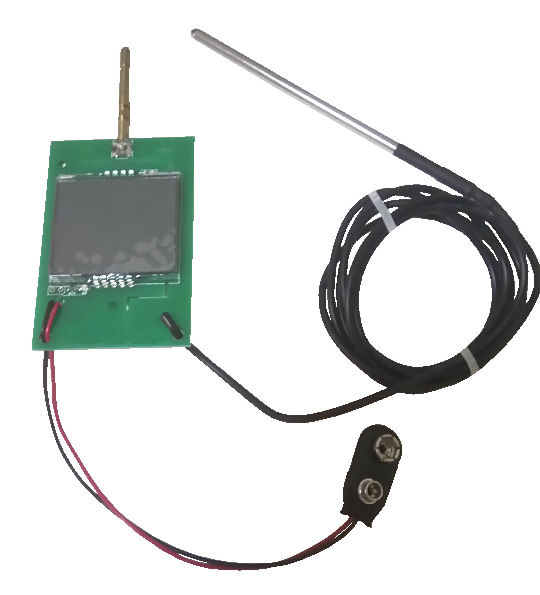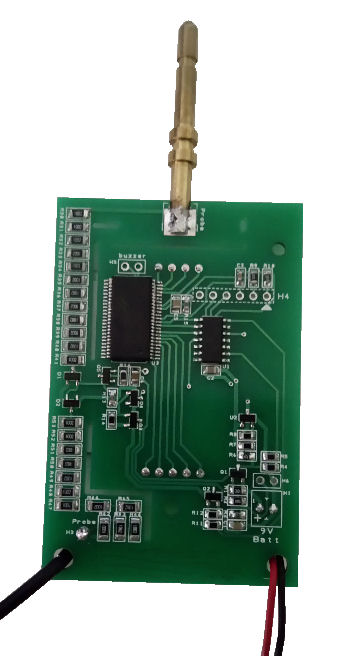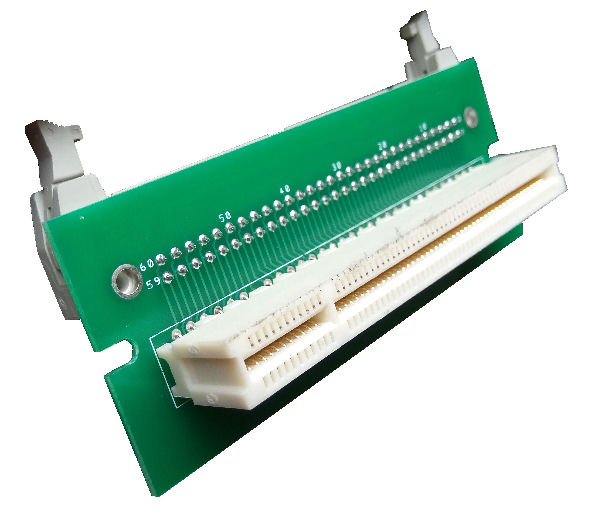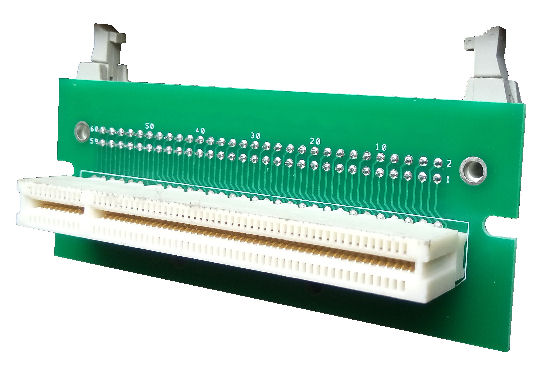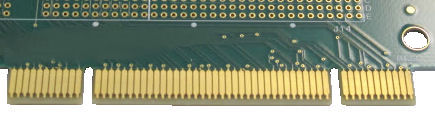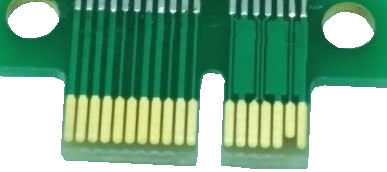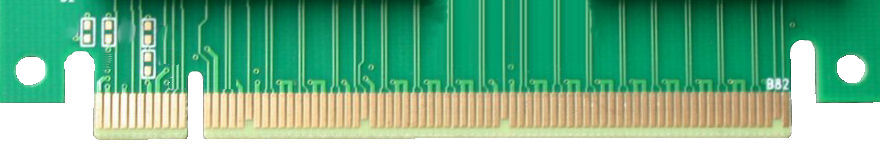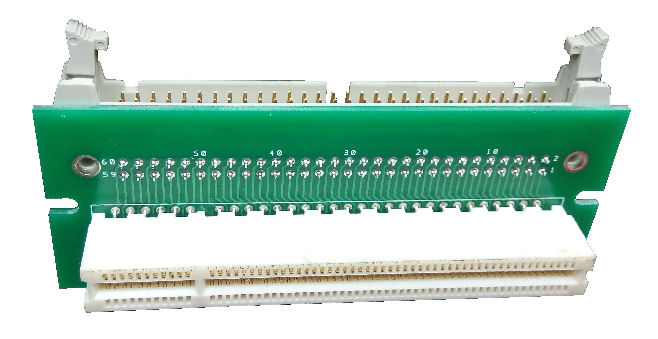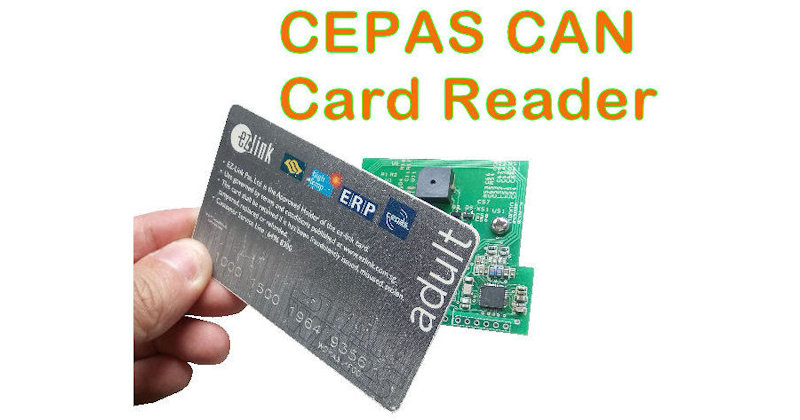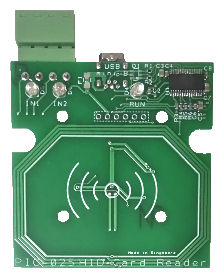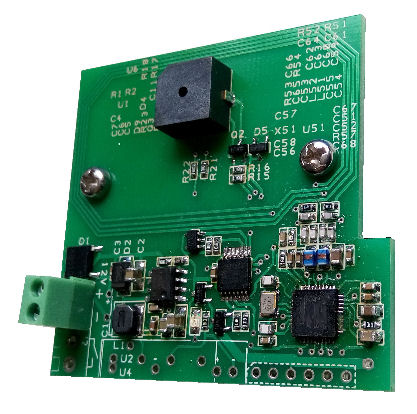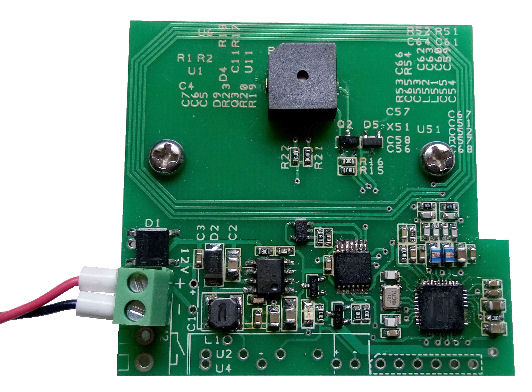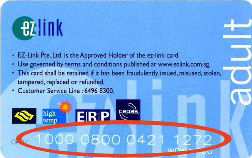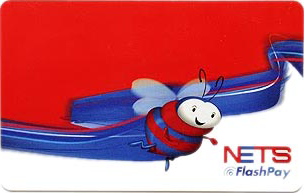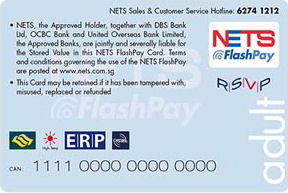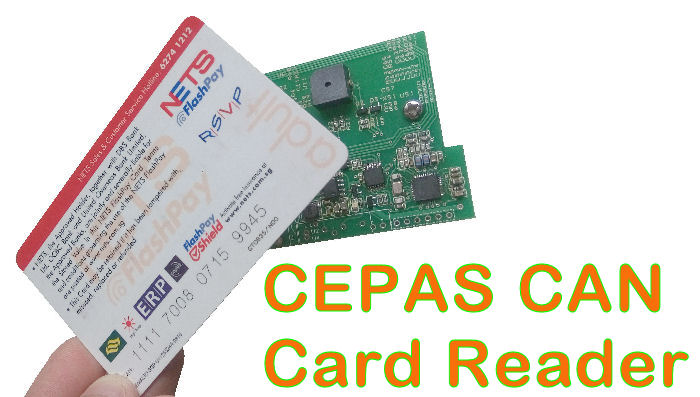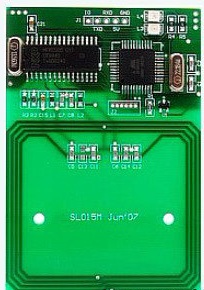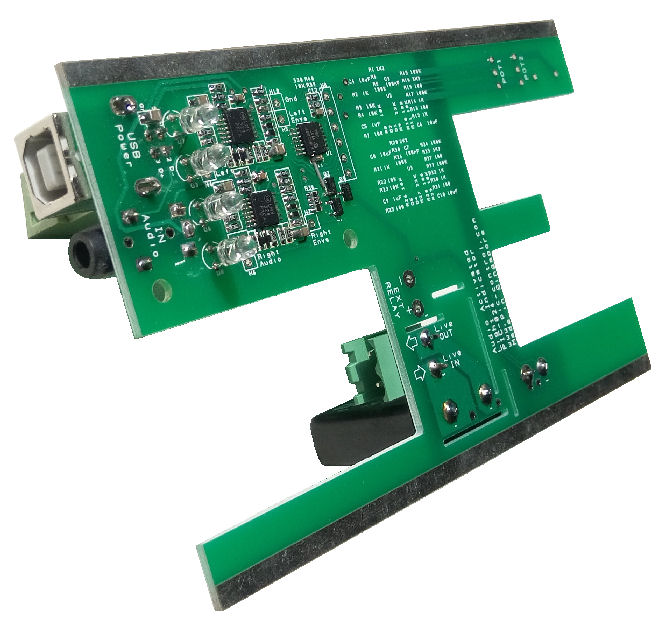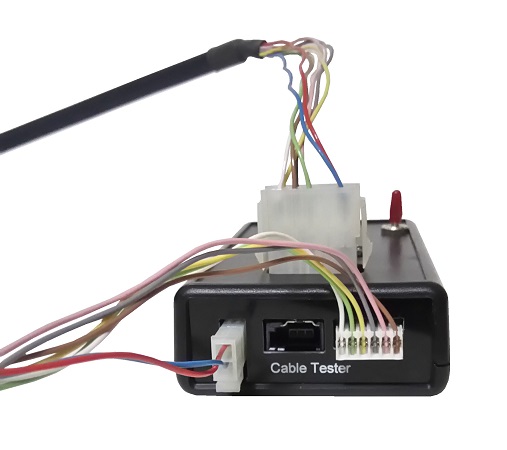Leasing of electronic design and hardware is a form of renting the devices/equipment instead of owning them.
Instead of investing in the project electronic hardware design and owning the hardware, you can consider a leasing business model. You will be able to predict your monthly expense as well as having the technical support to maintain the electronic hardware deployed.
Suitable for,
- Project operating in a lease or rental modal.
- Businesses who want a guaranteed cost cap (limit).
- Businesses who do not have their own technical team/staffs.
- Long-term deployment on site.
How does it work?
You have a project that needs a new electronic hardware installation. The development, production and maintenance cost can be extremely difficult to determine.
Approach PIC-CONTROL with your project proposal. We can propose you with a leasing model. You can then lease and pay as you use. You manage the project, while we take care of the technical implementation.
Advantages
- Predictable expense. (Yearly billing in January)
- Lower initial investment, or pay nothing upfront.
- Warranty and technical support during the lease period.
- Less risk when deploying a new design project (design or idea that is not yet tested).
- Continuous design and hardware update and improvement.
- No replacement cost of damage electronic hardware.
- Design and production will be taken care of.
Disadvantages
- Do not own the design rights of the electronic hardware.
- Design and production lead time may be slightly longer.
- Cost is slightly more compare to paying outright to own the electronic hardware over a longer term.
- Do not have full control over how the hardware is to be deployed.
Project Eligible for Leasing
The criteria in accepting your project for leasing is subjected to a review and approval from PIC-CONTROL.
Due to a possible complication, project application has to be fully disclosed. PIC-CONTROL can only undertake a lease rental model with sufficient information.
The following is some guideline for accepting a project for leasing,
- Project detail needs to be presented for an assessment.
- Practical technical implementation.
- The trend of your project application is fairly predictable.
- Common application.
- Design can easily be reused.
- Potential of deploying more and growing trend.
- The client must have a good credit record.
- Is not NDA (non-disclosure agreement) in nature.
- Close collaboration.
Please note that a detailed understanding of your project is required. Meeting without prior assessment of project information is subjected to consultation charges. Please email us your project detail first.
Contact PIC-CONTROL for further information.