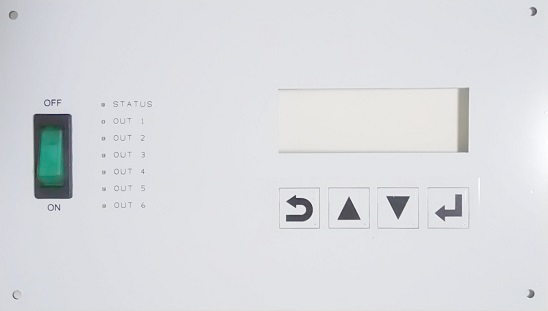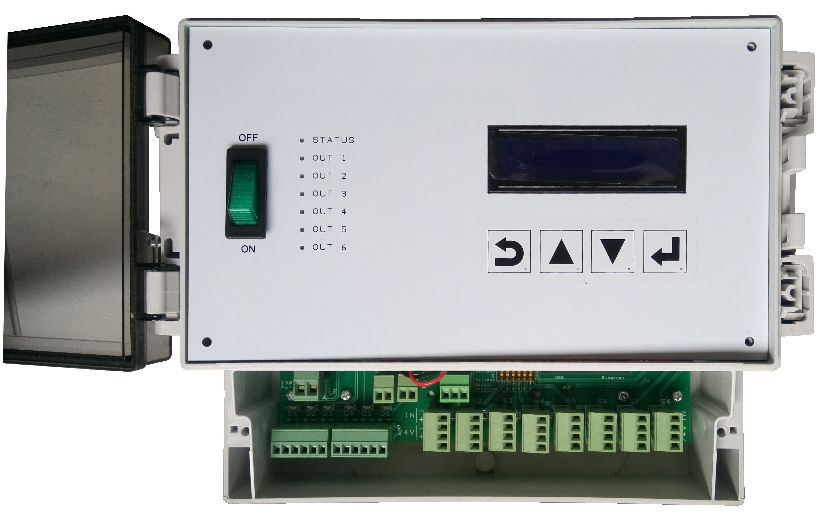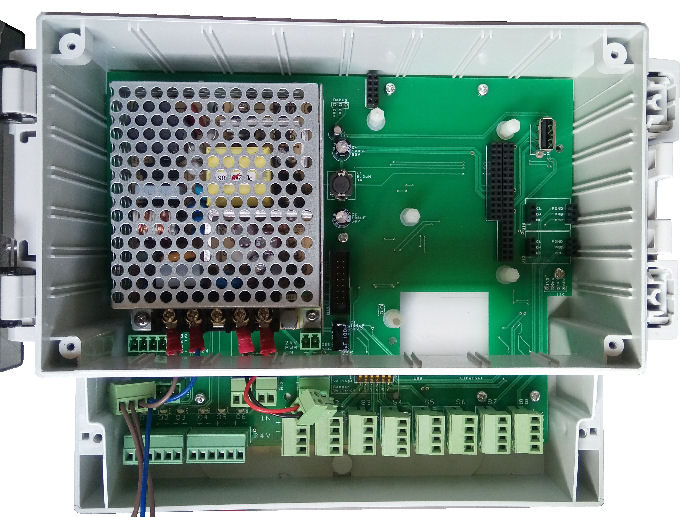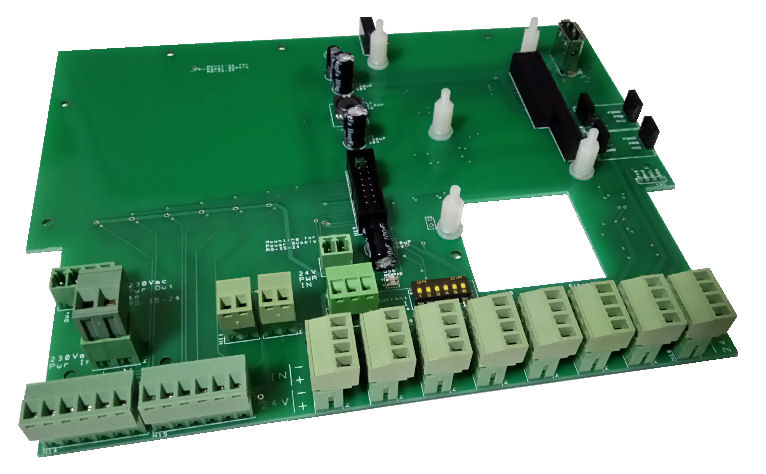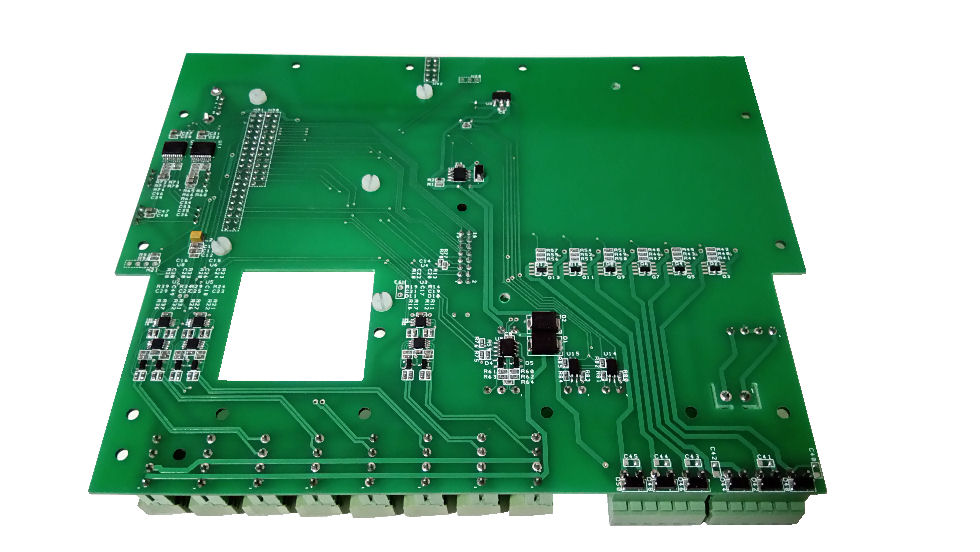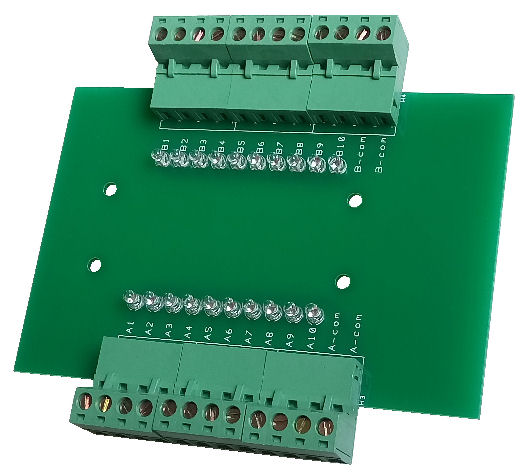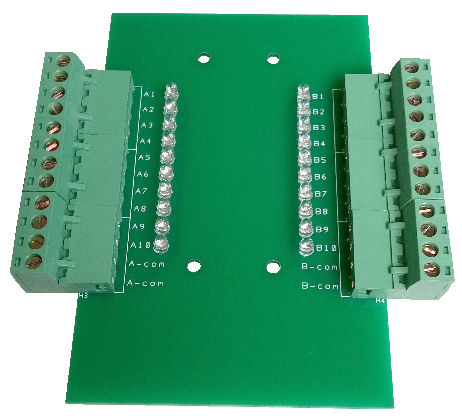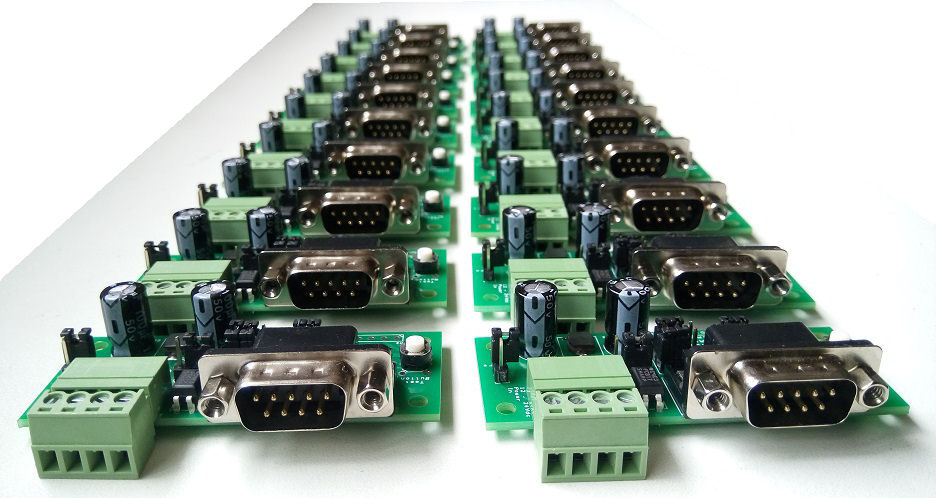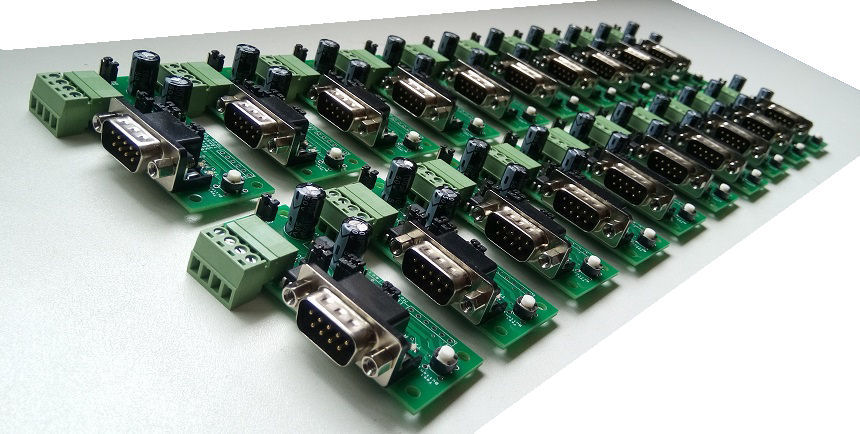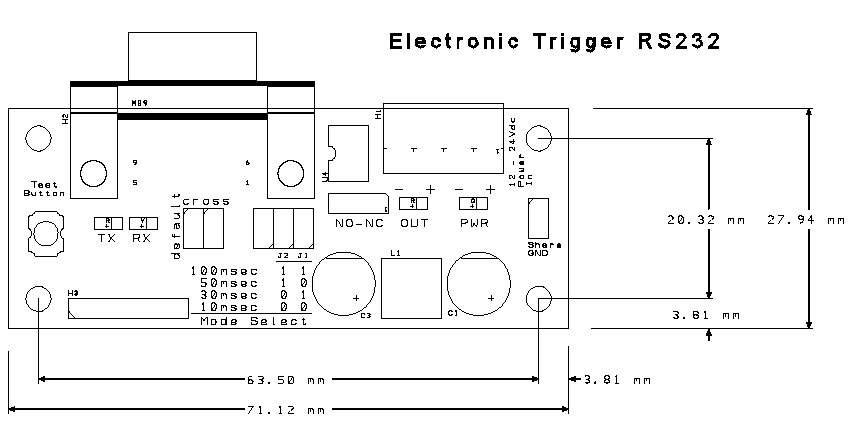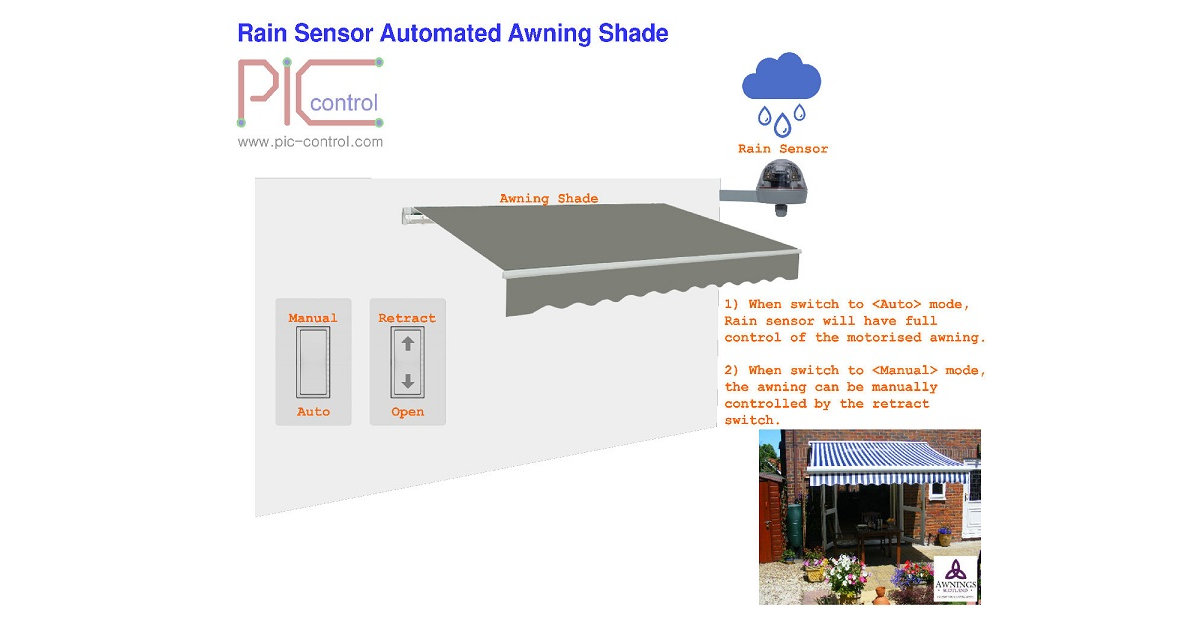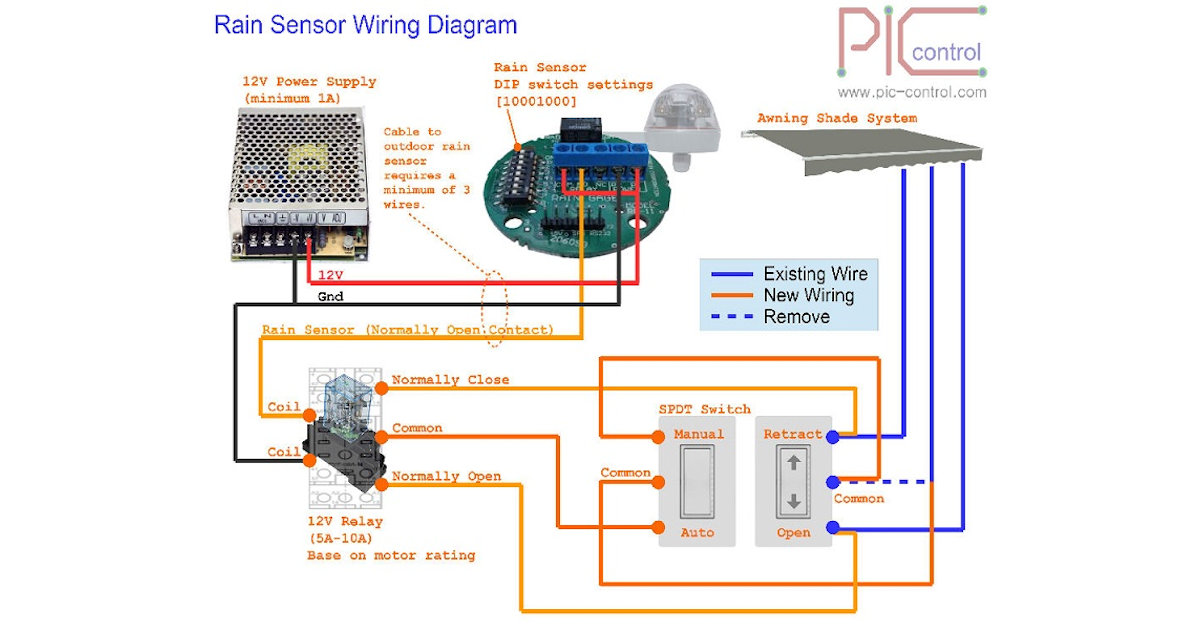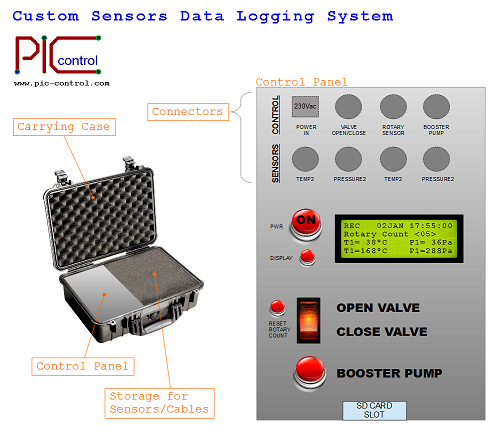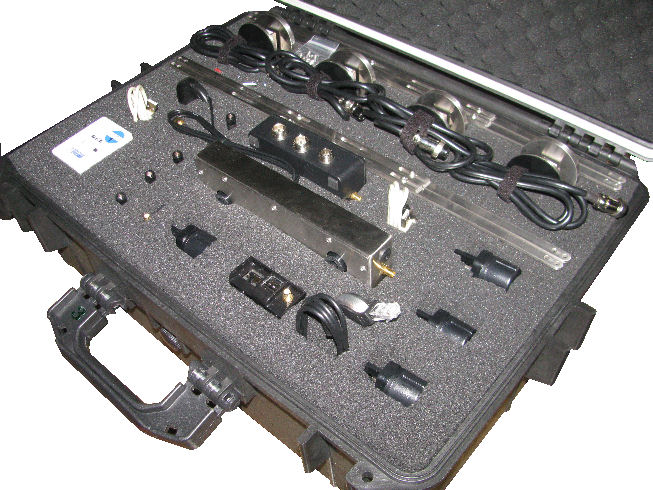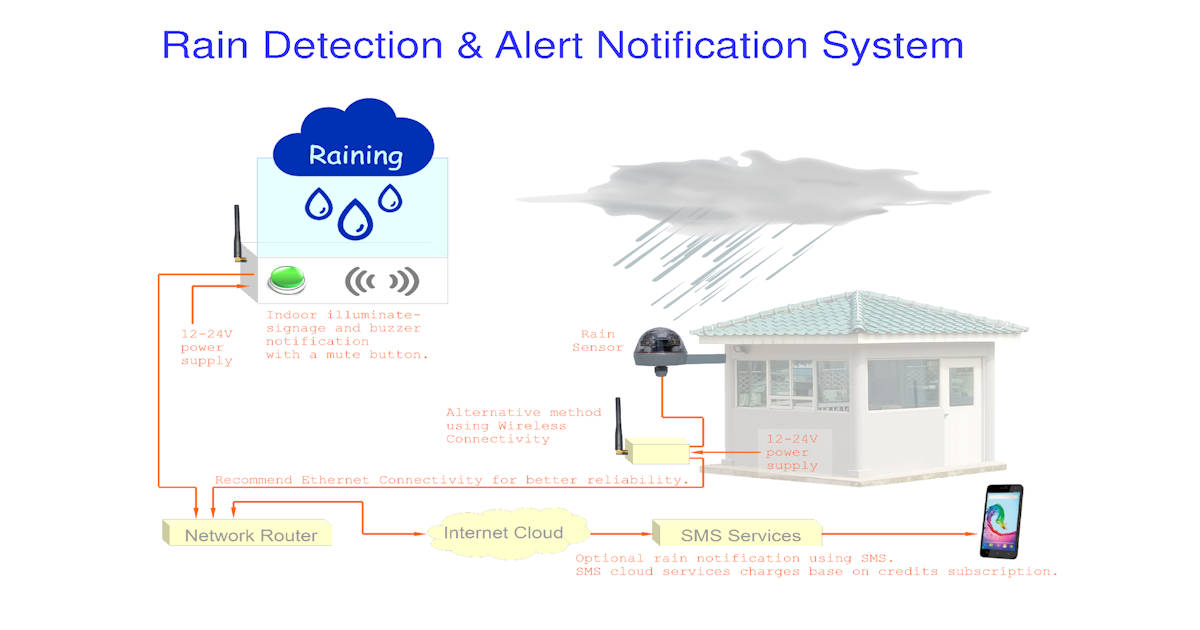Data logging system design for sensors monitoring and test data recording. PIC-CONTROL can custom design a logging system specifically for your business use.
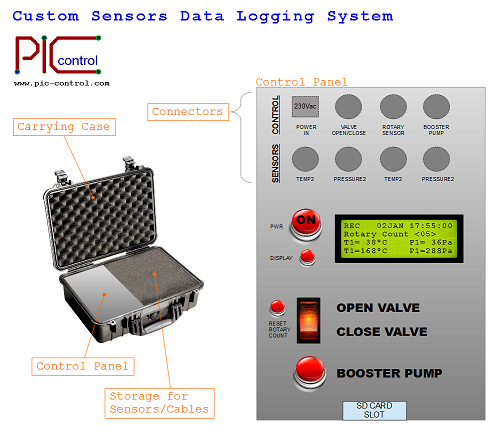
Sensor Data Logging Features
- Type of Sensor Interface
- Data Log Interface
- Time-stamp of Data Logged
- Power Supply
Type of Sensor Interface
There are many types of sensor connection interface.
- Voltage ranges 0-3.3Vdc, 0-5Vdc, 0-10Vdc
- Current interface 4mA to 20mA (Old standard, but still commonly used)
- Digital communication interface, I2C, SPI, USART, RS232, RS485, Ethernet
- Wheatstone Bridge
Data Log Interface
There are a number of data interfaces to choose from. It depends on your application.
Data collecting using a memory card is suitable for a standalone application where you want to leave the system to do the measurement or monitoring. You can collect the data at a later time, and open the file with your Microsoft Excel or OpenOffice Calc software for manual data analysis. The logged data can be presented with a timestamp for your archive. The amount of data collected will depend on the data being logged, the memory size of the storage and the time frequency of each data sample.
For an application that requires real-time data collection or real-time data analytic, you should consider using Ethernet communication line. Ethernet communication system is also more efficient when you are collecting from a number of sensors deployed to various different location.
- microSD memory card
- USB Thumb Drive
- Harddisk
- Cloud Server, Webserver data storage
- Ethernet communication network
- Wireless WiFi, Bluetooth, XBee
- USB
- RS232, RS485
Wireless sensors and equipment for monitoring weight. Sensors’ data are being transmitted via the internet for data logging to the cloud server.

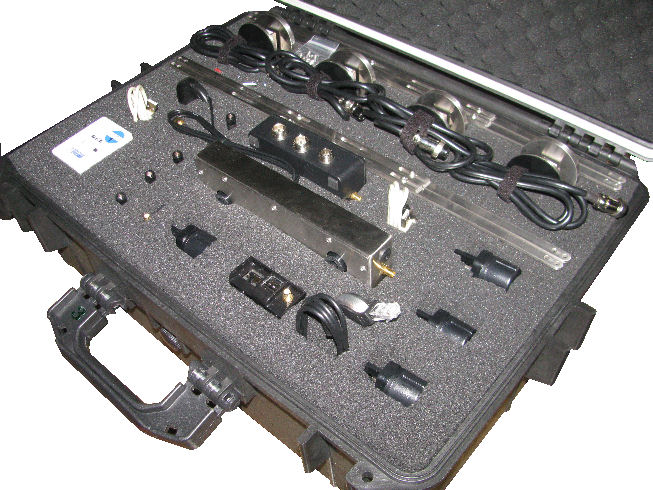
Timestamp of Data Logged
Date and time logging is typically necessary for analytic. This is also known as the data timestamp. This is especially useful for fast changing sensor data. Data logged can be archived for future reference.
Power Supply
The recommended method of powering up the data logging system is to use the wall mains 230Vac power supply.
For outdoor data collection, you may like to have your data logging system plugged to your vehicle for power or have it powered up from a battery.
A logger system can have the battery built in. There is a limit to how much power a battery can supply. For longer data collection usage, a large size battery will be needed. It usually means more bulky and heavy. There will be a charging function to charge up the built-in rechargeable battery.
Sensor Storage
Built case for storing sensitive equipment and dedicated sensors. Neat and protect against wear and tear.

Custom Data Logging System
Email PIC-CONTROL today for your custom sensor data logging system. We are able to design and custom built the system for your business. Custom built set starts from S$2500 and above.


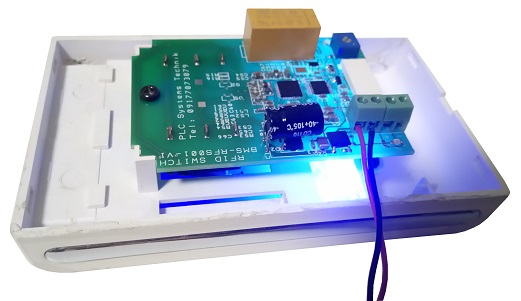
 RFID Switch BMS-RF001-V1
RFID Switch BMS-RF001-V1